How Do You Find Contacts on TikTok? Contact TikTok Influencers
Step-By-Step Guide: Learn How To Find Contacts on TikTok & Contact TikTok Influencers via Email Outreach.
5/26/202414 min read

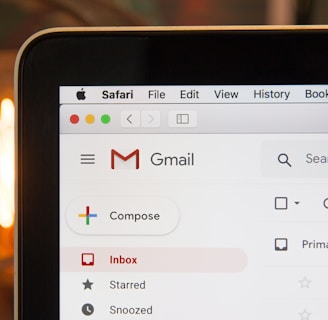
How Do You Find Contacts on TikTok? Contact TikTok Influencers
Navigating the vibrant and ever-evolving world of TikTok presents an invaluable opportunity for brands and startups aiming to tap into influencer marketing. Understanding how to find contacts on TikTok can be the gateway to forging impactful partnerships, launching effective social media marketing packages, and ultimately driving brand awareness in an authentic manner. As the platform continues to dominate the social media landscape, identifying and connecting with UGC creators, influencers, and brand ambassadors becomes crucial for those looking to elevate their digital marketing strategy.
This article will serve as a comprehensive guide, detailing the steps for brands to sync their contacts with TikTok, find TikTok influencers, and employ strategies for influencer outreach and hiring. It will explore methods of expanding your network by finding Facebook contacts, utilizing TikTok QR codes, and adjusting privacy settings to protect your campaigns. Coverage will also include the benefits of contacting creators on TikTok and troubleshooting common issues encountered when trying to hire influencers. Our purpose is to equip startups and established brands with the knowledge to navigate influencer marketing on TikTok, ensuring they can contact creators on TikTok efficiently and effectively to foster successful collaborations.
Understanding TikTok's Social Connectivity
The Importance of Building a Community
TikTok's platform is not just about sharing videos; it's a dynamic community where brands can thrive by engaging directly with specific user groups. Brands that prioritize a community-first approach see significant engagement and results because TikTok not only serves content that users love but also facilitates the discovery of new interests, brands, and products [7]. For instance, eBay successfully engaged the sneakerhead community through their #SneakerShowdown campaign, which was aligned with the NCAA basketball tournament. This campaign cleverly integrated community engagement with an interactive element, allowing users to vote for their favorite sneakers, thereby boosting interaction and brand visibility [7].
To effectively engage on TikTok, brands need to consider the passion points of their target audiences, such as gaming, parenting, or even niche interests like mukbang. By focusing on these areas, brands can connect more authentically with users. Moreover, brands are encouraged to explore both expected and unexpected communities. For example, a tech brand might engage with #techtok, while a quick-service restaurant could venture into #gamertok to interact with gamers [7].
How TikTok Utilizes Your Contacts
TikTok's sophisticated use of contact information enhances its social connectivity by suggesting accounts to users based on several criteria. If a user has enabled the "Suggest your account to others" setting and added their contact information to their TikTok profile, their account might be suggested to others who have their contact details and have chosen to sync their phone contacts with TikTok [12].
This feature is part of TikTok's broader strategy to keep user engagement within its ecosystem. By suggesting familiar accounts based on previous interactions on other apps, such as sharing links, TikTok creates a more interconnected user experience. This strategy not only helps in maintaining existing connections but also assists in building new ones within the platform's vast community [10].
To manage visibility, users can adjust their privacy settings to control how their account is suggested to others. This includes settings for contacts, Facebook friends, mutual connections, and link sharing. Users under the age of 16 have these features disabled by default, ensuring privacy and safety [10]. By understanding these mechanisms, brands can better navigate TikTok's social landscape to enhance their marketing strategies and connect more effectively with potential influencers and customers [10] [12].
Step-by-Step Guide: Syncing Your Contacts with TikTok
Navigating to Your Profile
To begin syncing your contacts on TikTok, the first step involves navigating to your profile. This is essential for brands looking to enhance their outreach by connecting with influencers who are already part of their network. Open the TikTok application and tap on Profile at the bottom of the screen to access your personal profile page [13][14][16][17].
Accessing the 'Find Contacts' Feature
Once on your profile page, the next step is to tap on Add friends. This option is typically found near the top of the profile interface. After tapping Add friends, proceed by selecting Contacts next to the Find option. This action prompts TikTok to request access to your phone's contact list [13][14][16][17].
For TikTok to successfully sync your contacts, you must allow the application to access your contact list. This is usually done through a permission request that directs you to your device's settings where you can enable contact access for TikTok. Once access is granted, TikTok will display the contacts from your phone that are also on TikTok, allowing you to easily follow them and enhance your network for influencer marketing purposes [13][14][16][17].
To manage or cease the syncing of contacts, navigate back to your profile, tap the Menu button at the top, and select Settings and privacy. Under the Privacy section, find and tap on Sync contacts and Facebook friends. Here, you can toggle the Sync contacts setting on or off depending on your preference. If at any point you decide to stop syncing contacts, remember that TikTok may still suggest accounts based on previously synced contacts unless you choose to Remove previously synced contacts within the same settings [13][14][16][17].
Following these steps will allow brands and startups to efficiently find and connect with TikTok influencers, thereby facilitating easier collaboration and outreach initiatives.
Finding Contacts on TikTok
Permissions Required
For brands and startups aiming to engage in influencer marketing on TikTok, it is crucial to first gain access to the necessary permissions for syncing phone contacts with the TikTok account. To start, navigate to the Profile tab at the bottom of the TikTok app and select Add friends. Here, one will find the option Contacts next to Find, which when tapped, directs the user to the device settings to allow TikTok access to the contacts [22][20][21].
Viewing and Following Your Contacts
Once permissions are granted, TikTok provides a seamless way to view and connect with contacts who are also on the platform. By accessing the Contacts section under Add friends, TikTok displays a list of friends from the phone's contacts who use TikTok. Brands can then follow these contacts directly, which is essential for initiating influencer outreach and building marketing collaborations [22][23][24].
Additionally, if a brand decides to cease syncing contacts, they can navigate to Settings and privacy under the Menu button on their profile page. Here, tapping on Privacy and then Sync contacts and Facebook friends allows one to turn off the Sync contacts setting. It's important to note that even after turning off this feature, TikTok may still suggest accounts based on previously synced contacts unless the option to Remove previously synced contacts is selected [22][20].
By following these steps, brands can efficiently manage their contacts on TikTok, ensuring a targeted approach to connect with potential influencers and brand ambassadors, which is pivotal for successful influencer marketing campaigns.
Expanding Your Network: Finding Facebook Contacts
Syncing Facebook Contacts
To expand your network on TikTok, brands can sync their Facebook contacts to find and connect with Facebook friends who are also on TikTok. Start by opening the TikTok app and navigating to your profile by tapping on Profile at the bottom of the screen. Here, you will find an option to Add friends located at the top left corner next to your username. Tap on this option, and it will lead you to a new menu where you can select Facebook friends as your desired option for syncing [28][29][30].
Once you select Facebook friends, TikTok will prompt you to sign in to your Facebook account to link it with your TikTok account. This integration allows TikTok to access your Facebook friends list, making it easier for you to discover and connect with those friends on TikTok who have also chosen to sync their accounts [28][30].
Following Facebook Friends
After successfully syncing your Facebook account with TikTok, the app will display a list of your Facebook friends who use TikTok. This feature is particularly useful for brands looking to engage in influencer marketing, as it simplifies the process of identifying potential influencers within your existing social circles. To follow these contacts, simply tap on their names or profiles displayed in the TikTok app [28][29].
For brands aiming to optimize their outreach strategies, understanding and utilizing the Suggest your account to others setting is crucial. When this setting is enabled, your TikTok account may be suggested to Facebook friends on TikTok, enhancing visibility and connectivity. This setting can be found and adjusted under Settings and privacy in the Privacy section of your TikTok profile [25][26].
In the event that a brand wishes to discontinue syncing their Facebook contacts, they can navigate to Settings and privacy, select Privacy, and then tap on Sync contacts and Facebook friends. Here, you have the option to turn off the syncing feature. It is important to note that even after disabling this feature, TikTok may continue to suggest accounts based on previously synced contacts unless you choose to Remove previously synced contacts from the same settings menu [27][29].
By following these steps, brands can effectively broaden their network on TikTok, connecting with Facebook friends who can potentially be valuable partners in influencer marketing campaigns. This process not only facilitates easier communication with existing contacts but also opens avenues for discovering new influencer collaborations through familiar connections.
Utilizing TikTok QR Codes
Creating and Sharing Your QR Code
To create a TikTok QR code, brands can utilize tools like Flowcode or the TikTok app itself. Starting with Flowcode, navigate to their website and log into your account. Select the option to create a Flowcode and set the scan destination to either your TikTok profile or a specific video that showcases your brand [36]. Customize your QR code by choosing colors, designs, and adding a call to action like "Scan Me" to make it more engaging and aligned with your brand identity [31].
Alternatively, within the TikTok app, tap on Profile at the bottom of the screen, then tap the QR code button beside your username. This allows you to generate a QR code directly linked to your TikTok profile, which can be shared through various means [32].
Finding Friends through Their QR Code
To connect with other TikTok users via QR codes, go to the Friends tab in the TikTok app and tap on the Add friends button. Here, you can access the QR code scanner by tapping on the icon at the top right corner of the page [34]. If you have a physical QR code or a digital image, TikTok allows you to upload the photo, and the app will automatically scan the QR code, linking directly to the user's profile [35].
For brands and startups, utilizing QR codes is a strategic move to enhance their marketing efforts on TikTok. By creating and sharing QR codes, they can drive traffic to their profiles, increase engagement, and build stronger connections with potential influencers and customers [33][36]. This method not only simplifies the process of finding and following relevant TikTok profiles but also supports brands in their outreach initiatives, making it easier to connect with content creators who can amplify their marketing messages [33][36].
Adjusting Privacy Settings
Managing Contact Synchronization
To manage contact synchronization on TikTok, brands should navigate to their profile by tapping Profile at the bottom of the app interface. From there, access the Menu button at the top, and select Settings and privacy. Under the Privacy menu, tap on Sync contacts and Facebook friends. Here, brands can toggle the Sync contacts setting on or off according to their outreach strategy needs [37][38][39][40].
For brands looking to cease contact synchronization, it’s possible to remove previously synced contacts. This is done by selecting the option to Remove previously synced contacts within the same settings menu. This action ensures that TikTok stops suggesting your account based on previously synced contacts, which is crucial for maintaining control over how your brand's account is perceived and interacted with on the platform [37][38][40].
Controlling Account Suggestions
TikTok offers settings that allow brands to control how their accounts are suggested to others, which is vital for targeted influencer outreach. In the Suggest your account to others settings, brands can decide whether their account should be suggested to Contacts, Facebook friends, and People who open or send links to you. These settings are accessible by navigating to Settings and privacy, tapping on Privacy, and then selecting Suggest your account to others [38][40].
By adjusting these settings, brands can enhance their visibility to potential influencers and collaborators who are most likely to be interested in their content and marketing initiatives. This feature is particularly beneficial for brands aiming to optimize their TikTok presence for influencer marketing and direct engagement with relevant TikTok users [38][40].
Moreover, it’s important to note that even if the sync settings are turned off, TikTok may continue to suggest the brand's account to users based on other interactions such as mutual connections or previous interactions on the platform. Brands should regularly review and adjust these settings to align with their current marketing strategies and privacy preferences [38][40].
Benefits of Finding Contacts on TikTok
Enhancing Your TikTok Experience
Finding and connecting with contacts on TikTok can significantly enhance a brand's experience on the platform. By syncing phone contacts with their TikTok account, brands can easily discover and engage with individuals they already know, who may be potential influencers or brand ambassadors [43][44]. This feature allows brands to follow these contacts, increasing the likelihood of collaboration and enhancing the brand's visibility on the platform [43]. Additionally, TikTok's algorithm may suggest a brand's account to others based on mutual contacts, further expanding their reach and influence [44].
Strengthening Real-Life Connections
TikTok not only serves as a platform for entertainment but also as a powerful tool for strengthening real-life connections. By engaging with content from known contacts, brands can maintain and enhance relationships with individuals who are already part of their network [46]. This interaction can lead to more personalized and meaningful collaborations, as the existing relationship provides a foundation of trust and mutual interest [46]. Moreover, TikTok's features like duets, challenges, and replies offer interactive ways for brands to connect with their contacts, fostering a sense of community and shared experiences [48].
Troubleshooting Common Issues
Syncing Problems
When brands encounter issues with syncing contacts on TikTok, several factors might be at play. Commonly, internet connectivity issues can prevent TikTok from properly syncing contacts. Brands should ensure a stable internet connection to facilitate accurate syncing [50]. Additionally, server-side problems can temporarily disrupt contact syncing. It is advisable for brands to check for any reported issues with TikTok's servers which might be affecting their syncing process [50].
Using an outdated version of the TikTok app can also lead to syncing problems. Regular updates often include bug fixes and enhancements that are crucial for maintaining smooth functionality. Brands should ensure their TikTok app is up-to-date to avoid such issues [50]. Moreover, restrictive app settings such as battery saver modes or data savers might interfere with background operations, including contact syncing. Reviewing and adjusting these settings can help in resolving syncing issues [50].
If problems persist, brands may consider reinstalling the app or clearing the cache to eliminate any residual software conflicts [50]. Additionally, ensuring that TikTok has the necessary permissions to access contacts is crucial. Brands should verify that contact syncing is enabled in their TikTok account settings and that the app has permission to access their contacts list [50].
Privacy Concerns
Privacy is a significant concern for brands using social platforms like TikTok. It is essential to understand that no data transmission over the internet is entirely secure. Brands should take reasonable measures to protect their information from unauthorized access, loss, or misuse [53]. This includes being cautious about the information shared on public networks and understanding the security measures provided by TikTok.
TikTok collects a variety of information to enhance user experience and offer relevant features. This includes details like phone numbers, email addresses, and physical addresses for specific purposes such as the TikTok Creator Fund [54]. Brands should regularly review TikTok's privacy settings to manage how their data influences the ads they see and ensure their account settings align with their privacy preferences [54].
It's also important for brands to link up-to-date contact information with their TikTok accounts. This helps in managing account security and aids in recovery should there be any suspicious activities detected [54]. Implementing strong, unique passwords and enabling 2-step verification can provide an additional layer of security to protect against unauthorized access [54].
Brands should stay vigilant about phishing attempts and other malicious activities. It is advisable to verify links and communications purportedly from TikTok or related third parties, especially those offering unsolicited rewards or benefits [54]. Regular monitoring of account activities and connected devices can help brands detect and respond to any unusual activities promptly [54].
By understanding these common issues and taking proactive steps to address them, brands can effectively manage their presence on TikTok, ensuring both successful contact syncing and robust privacy management.
Conclusion: How To Final Emails on TikTok
Throughout this guide, we've journeyed through the practical steps brands and startups can undertake to find and connect with TikTok influencers, underlining the importance of these connections in amplifying brand presence and engaging effectively with target audiences on this dynamic platform. By integrating contact syncing, leveraging QR codes, and making the most of TikTok's community features, brands possess the tools to foster meaningful collaborations that not only resonate with their marketing strategies but also with the core interests of their consumer base. This strategic approach not only aids in streamlining the process of influencer outreach but also highlights the significance of building a community around shared passions and interests.
As businesses venture further into the realm of TikTok to explore its full potential in influencer marketing, the insights presented here emphasize the necessity of a focused and well-informed approach. The act of connecting with influencers is not just a tactic for visibility; it's a strategic move towards creating authentic, captivating narratives that engage and inspire. With the platform's ever-evolving landscape, the possibilities for innovation and growth are boundless. Brands and startups are encouraged to harness these strategies with foresight, adaptability, and a genuine commitment to cultivating relationships that breathe life into their campaigns, ensuring they remain at the forefront of digital engagement in today's competitive market.
FAQs
1. How can I contact TikTok influencers directly?
To direct message (DM) TikTok influencers, follow these steps:
Step 1: Follow the influencer by tapping the “Follow” button on their profile.
Step 2: Wait for them to follow you back. You will know they have followed back when you see a checkmark indicating that you're mutual followers.
Step 3: Once you're mutual followers, you can initiate a direct message to the influencer from your TikTok account.
2. How do I find my phone contacts on TikTok?
To locate people you know on TikTok through your phone contacts, follow these instructions:
Open TikTok and go to your Profile.
Tap on "Add friends."
Click on "Find" next to Contacts.
Allow TikTok to access your contact list by following the prompt to your device settings.
Once access is granted, you can find and follow friends from your contacts list.
3. Is it possible to find someone on TikTok using their phone number?
Currently, TikTok does not provide information or a method to find someone using their phone number directly through their FAQ or help sections.
4. What is the procedure to send messages to creators on TikTok?
To message a creator on TikTok, you should:
Navigate to your Inbox within the TikTok app.
Tap on the Chat button at the top and either search for the creator's name or select from the list (note: the creator's name will only appear if you follow them).
Enter your message or select an emoji to send.
Hit the Send button to dispatch your message.
References
[1] - https://support.tiktok.com/en/using-tiktok/followers-and-following/finding-friends-from-your-contacts
[2] - https://www.youtube.com/watch?v=BDlZ0KGLzZE
[3] - https://www.quora.com/How-do-I-find-someone-on-TikTok-through-their-mobile-number
[4] - https://support.tiktok.com/en/using-tiktok/followers-and-following/finding-friends-from-your-contacts
[5] - https://www.quora.com/How-can-I-make-friends-on-TikTok-and-go-out-friendly-etc
[6] - https://www.tiktok.com/@ugcravina/video/7173416309655375147?lang=en
[7] - https://www.tiktok.com/business/en-US/blog/communities-on-tiktok
[8] - https://www.marketingweek.com/why-brands-should-be-part-of-the-community-on-tiktok/
[9] - https://effecthouse.tiktok.com/learn/guides/general/building-inclusive-effects-for-the-tiktok-community
[10] - https://www.wired.com/story/tiktok-friends-contacts-people-you-may-know/
[11] - https://www.reddit.com/r/iphone/comments/111cffd/how_can_tiktok_access_my_contacts_even_though_i/
[12] - https://support.tiktok.com/en/account-and-privacy/account-privacy-settings/suggested-accounts
[13] - https://support.tiktok.com/en/using-tiktok/followers-and-following/finding-friends-from-your-contacts
[14] - https://www.youtube.com/watch?v=WGt0vOT2_58
[15] - https://support.tiktok.com/en/using-tiktok/exploring-videos/friends-tab
[16] - https://support.tiktok.com/en/using-tiktok/followers-and-following/finding-friends-from-your-contacts
[17] - https://www.dexerto.com/entertainment/how-to-find-contacts-on-tiktok-1704310/
[18] - https://support.tiktok.com/en/account-and-privacy/account-privacy-settings/suggested-accounts
[19] - https://www.reddit.com/r/privacy/comments/he2ncl/tiktok_viewing_contacts_without_permission/
[20] - https://support.tiktok.com/en/using-tiktok/followers-and-following/finding-friends-from-your-contacts
[21] - https://www.quora.com/Do-people-need-your-permission-to-become-friends-with-you-on-TikTok
[22] - https://support.tiktok.com/en/using-tiktok/followers-and-following/finding-friends-from-your-contacts
[23] - https://www.youtube.com/watch?v=BDlZ0KGLzZE
[24] - https://www.dexerto.com/entertainment/how-to-find-contacts-on-tiktok-1704310/
[25] - https://support.tiktok.com/en/account-and-privacy/account-privacy-settings/suggested-accounts
[26] - https://www.youtube.com/watch?v=08fEO214_Gw
[27] - https://support.tiktok.com/en/using-tiktok/followers-and-following/finding-friends-from-your-contacts
[28] - https://www.youtube.com/watch?v=2SFYc5RQnqQ
[29] - https://support.tiktok.com/en/using-tiktok/followers-and-following/finding-friends-from-your-contacts
[30] - https://www.adweek.com/media/tiktok-how-to-sync-your-facebook-friends-with-the-app/
[31] - https://www.qr-code-generator.com/solutions/tiktok-qr-code/
[32] - https://support.tiktok.com/en/using-tiktok/exploring-videos/sharing
[33] - https://qr.io/blog/how-to-create-a-custom-tiktok-qr-code/
[34] - https://effecthouse.tiktok.com/learn/guides/publishing/preview/preview-in-tiktok
[35] - https://www.youtube.com/watch?v=qTC4np3FeGY
[36] - https://www.flowcode.com/blog/how-to-connect-a-qr-code-to-tiktok
[37] - https://support.tiktok.com/en/using-tiktok/followers-and-following/finding-friends-from-your-contacts
[38] - https://support.tiktok.com/en/account-and-privacy/account-privacy-settings/suggested-accounts
[39] - https://www.youtube.com/watch?v=HbdtXa9Uzmk
[40] - https://support.tiktok.com/en/account-and-privacy/account-privacy-settings/suggested-accounts
[41] - https://www.reddit.com/r/Tiktokhelp/comments/14vx32j/tiktok_keep_suggesting_ppl_from_my_contact_list/
[42] - https://www.tiktok.com/discover/how-to-turn-off-suggested-accounts?lang=en
[43] - https://support.tiktok.com/en/using-tiktok/followers-and-following/finding-friends-from-your-contacts
[44] - https://support.tiktok.com/en/account-and-privacy/account-privacy-settings/suggested-accounts
[45] - https://www.adobe.com/express/learn/blog/guide-to-tiktok-engagement
[46] - https://www.wired.com/story/tiktok-friends-contacts-people-you-may-know/
[47] - https://www.reddit.com/r/iphone/comments/111cffd/how_can_tiktok_access_my_contacts_even_though_i/
[48] - https://networkconference.netstudies.org/2022/csm/1213/tik-tok-strengthens-newer-ideas-of-community/
[49] - https://www.reddit.com/r/Tiktokhelp/comments/jhfn26/sync_contacts_doesnt_work/
[50] - https://techfixated.com/tiktok-sync-contacts-not-working/
[51] - https://www.tiktok.com/discover/Why-won%E2%80%99t-my-contacts-sync-with-tik-tok
[52] - https://www.reddit.com/r/Tiktokhelp/comments/q0dc2n/privacy_concern_how_did_tiktok_know_to_suggest_an/
[53] - https://www.tiktok.com/legal/privacy-policy-row
[54] - https://www.tiktok.com/safety/en-us/privacy-and-security-on-tiktok/
[55] - https://www.socialmediatoday.com/news/tiktok-shares-new-notes-maximize-ad-effectiveness/694989/
[56] - https://medium.com/@shooweikhoon/maximizing-roi-in-2024-discover-tiktoks-impact-on-business-discoverability-returns-0a595ef1965b
[58] - https://www.reddit.com/r/Tiktokhelp/comments/x4p43n/youre_in_their_contacts/
[59] - https://support.tiktok.com/en/using-tiktok/followers-and-following/finding-friends-from-your-contacts
[60] - https://www.wired.com/story/tiktok-friends-contacts-people-you-may-know/
